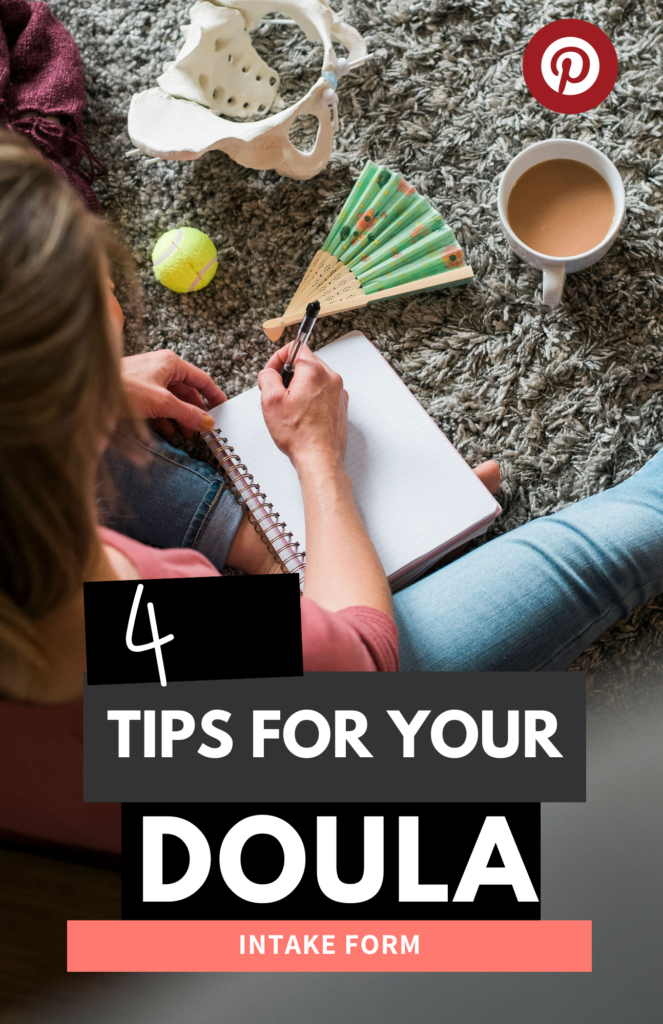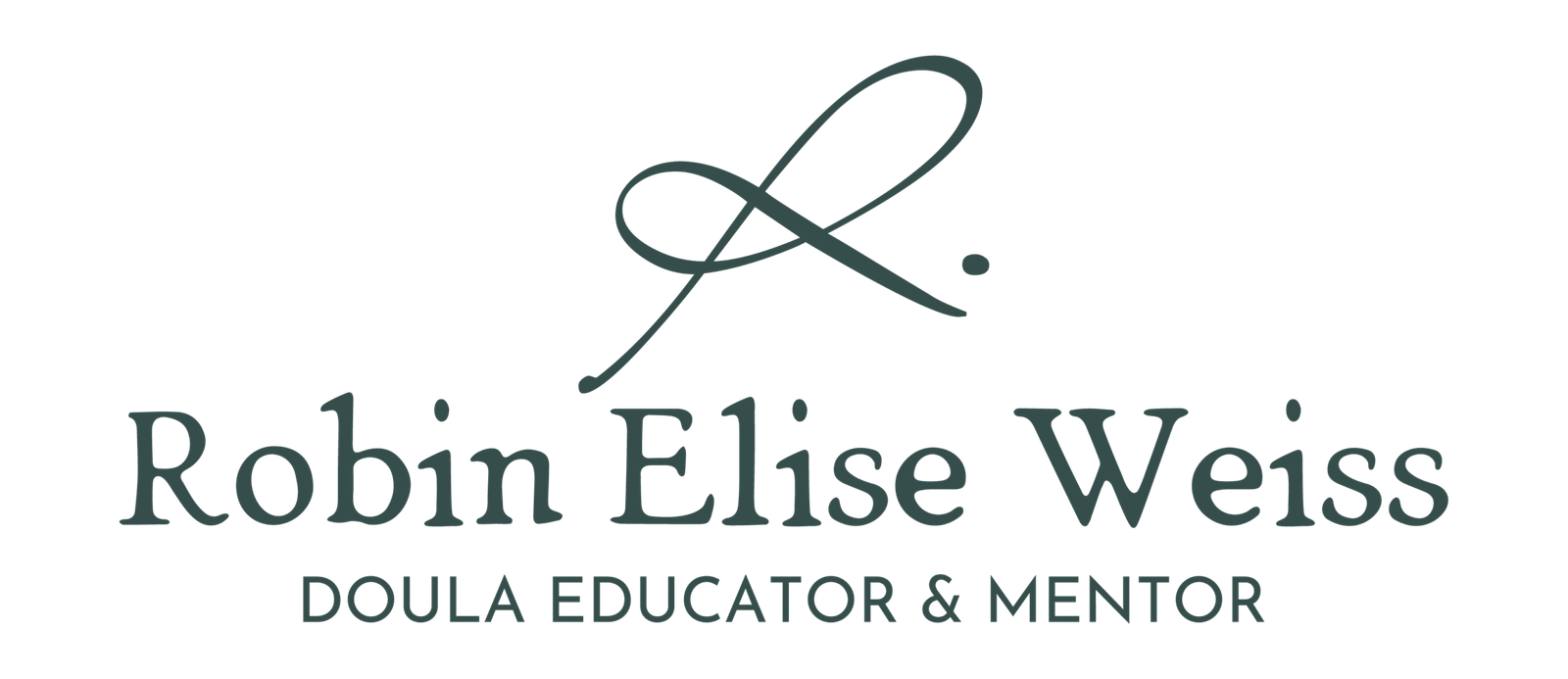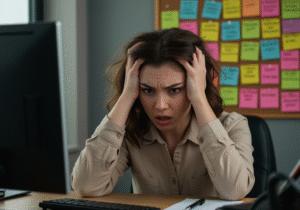NEW TO AIRTABLE? You will need a free Airtable Account to get started. If you do not already have an account, please consider using my referral link for a free account.
As a doula, managing the administrative side of your business can be just as important as providing support to your clients. One of the easiest ways to streamline your process is by using Airtable to create an intake form. Airtable is more than just a spreadsheet—it’s a flexible tool that allows you to organize, track, and manage all aspects of your doula practice with ease. Today, I’ll walk you through how to create an intake form in Airtable and share an example base that you can copy to get started.
Why Use Airtable for Your Doula Business?
Airtable is highly customizable, which means it can adapt to meet the specific needs of your business. Even better, you can do almost everything with a free Airtable account(affiliate link). While there is a paid version that unlocks extra features like more color options and the ability to add logos, the free version is incredibly powerful and more than enough to run your doula practice efficiently.
You can use Airtable to manage all kinds of things in your business, such as:
- Client Management: Keep track of client details, birth preferences, and important dates.
- Referrals and Follow-ups: Organize referral sources and track follow-ups to ensure nothing slips through the cracks.
- Tracking Hours: Log your time spent with clients, including prenatal visits, births, and postpartum support.
- Data Sharing with Your Backup: Airtable makes it super easy to share specific information with your backup doula, ensuring continuity of care.
Each of these topics deserves its own deep dive, so I’ll cover those in future articles. But for now, let’s focus on the intake form.
Step-by-Step: Creating Your Doula Intake Form
Setting up your Airtable intake form is simple and can be done in just a few steps. The best part? You can customize it to capture the exact information you need from your clients.
Step 1: Start with a Template
Airtable offers various templates, but for a doula-specific intake form, I’ve created an example base that you can copy and customize. This template includes basic client information, such as contact details, pregnancy history, and birth preferences. [Link to copy the base]
Step 2: Customize Your Fields
Once you’ve copied the template, feel free to adjust the fields. Do you need to know whether the client has hired other birth professionals? Add a field for that! Want to capture how they heard about your services? Add a dropdown menu with different referral sources. Airtable makes it easy to tweak the form so you can gather exactly the information you need.
Step 3: Share the Form
Once your intake form is set up, you can share it with potential clients via a link. Airtable automatically generates a form view, making it easy for clients to fill out on their phone or computer. The responses are automatically saved into your Airtable base, so you don’t have to worry about transferring data manually.
Step 4: Automate Your Follow-Up
One of the great features of Airtable is the ability to set up automations. For example, you can create an automated email to confirm receipt of a client’s form submission. This adds a professional touch and gives your clients peace of mind that their information has been received.
Why an Airtable Intake Form is a Game-Changer
Using Airtable to create and manage your intake form not only saves time but also ensures that all client data is organized in one place. Plus, as your business grows, you can easily expand on this setup to include other parts of your practice. Need to track your prenatal visits or manage postpartum follow-ups? Airtable can handle it all.
One standout feature of Airtable is how easily you can share data with your backup doula. Whether it’s client information, notes, or preferences, you can quickly grant them access to the relevant parts of your base so they have everything they need to step in if required.
The flexibility of Airtable means that you’re not locked into a one-size-fits-all solution. You can adapt the tool to meet the unique needs of your doula business—whether you’re just starting or you’ve been supporting birthing people for years.

Ready to Get Started?
I’ve made it easy by creating an example doula intake form base for you to copy and customize. Click here to access it and begin streamlining your intake process today.
In future posts, we’ll dive into other ways you can use Airtable to optimize your doula business, from managing client referrals to tracking the hours spent with each family. Stay tuned for more Airtable tips and tricks to help you build a sustainable and organized practice!
NEW TO AIRTABLE? You will need a free Airtable Account to get started. If you do not already have an account, please consider using my referral link for a free account.